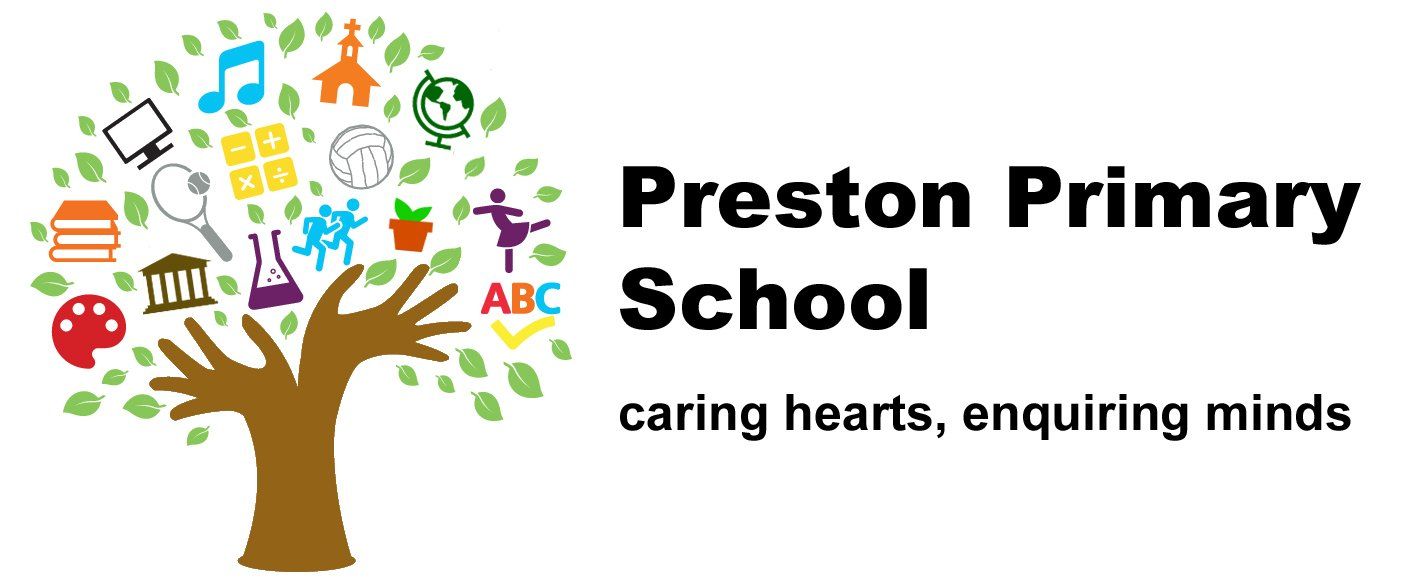Online Safety
The Internet has become an integral part of children’s lives, enabling them to undertake research for school projects, talk to their friends and access information from around the world. Increasing provision of the Internet in and out of schools brings with it the need to ensure that learners are safe.
Internet development is constantly evolving into ever more innovative areas with many websites enabling amazing creativity and interaction between peers.
Unfortunately though, there are times when Internet use can have a negative effect on children. Schools should be aware of the potential dangers taking measures to ensure safe usage by all.
This area of our school website is dedicated to helping users better understand the issues around online safety and manage the risks more effectively.
Teaching Safe Use of the Internet & ICT
We believe that it is crucial to teach pupils how to use the Internet safely, both at home and at school, and we use the Kidsmart safety code to support our teaching in this area:

If you have any concerns or worries about your child and online safety and would like further advice, please contact Mrs Melhuish, the school's online safety co-ordinator or speak to Mrs Coates, Headteacher.
Online Safety Planning & Policies
National Online Safety Guides for Parents
Jessica's Wish
Talking To Children About Life Online
It can be hard to talk to children and especially teens about their lives online, but it is so important. This is why:

So what can you do? We recommend a family agreement (example below) to make clear what is allowed...or not, how much time you can spend on devices, and ground rules like no phones at the table or in the bedroom at night-time. Watch the video with Will Ferrell to see why parents need to take part too! Shared expectations will reduce arguments and keep everyone safe & healthy.
You may find the Internet Matters parent-child quiz iPad app useful for its quiz that is fun and full of conversation starters.

Screen Time = Wasted time?
Current research supports it’s not how long children are online but what and when they doing that counts (and that goes for grown ups too).

Safe Settings, Control and Monitoring



There are no self regulation features for older teens, but Family Safety is great for the younger ones.

What about the rest?
Internet matters is an amazing one-stop shop for easy-to-understand, step-by-step parent guides to parental controls.

You Tube supervised mode for under 13's
Parents can now use supervised mode even under 13's with different safety levels. Click here for support setting up supervised accounts
Monitoring: there are monitoring tools which send parents texts and pictures of what their child or young person receives and sends. These can be intrusive and need to used with caution. Good online safety is based on trust between the child and the adults. Your child needs to feel confident that they can talk openly - not that they are being ‘snooped on’.
Less intrusive tools can offer support to the child or young person or only tell parents about general risk levels, trends and worrying changes.
Useful Websites
Click on each logo to be redirected.